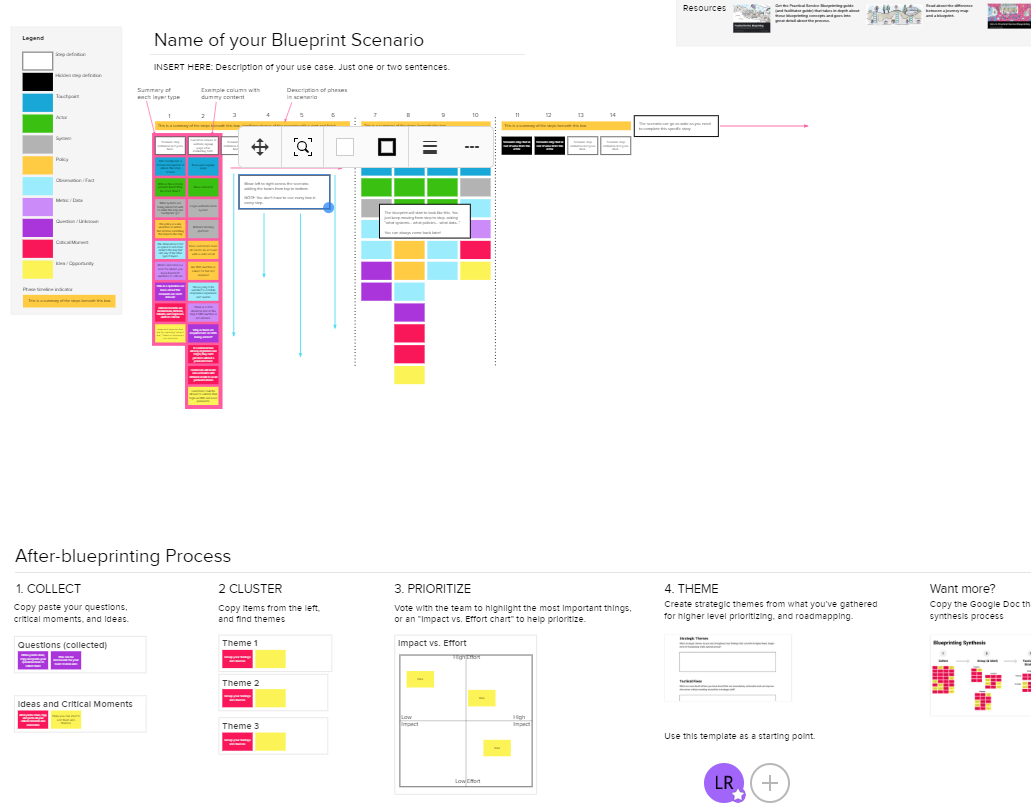Tools for Virtual Collaboration, Creation, Facilitation, and Documentation
The Global Design Thinking Alliance (GDTA) is a network of institutions that teach, research and further develop the methods and mindsets of Design Thinking. Together with their international members, they created a virtual collaboration toolset. I tested and chose my favorite ones below:
1) Collaboration
Whiteboard
Absolutely love the easy handling: Turn it on - draw on it - flip through slides
Part of G Suite: Able to directly access and edit Docs, Sheets, Slides, Photos stored in Drive
No separate login, easy to invite other participants
Mindmapping (and it looks nice!)
Visual, real-time brainstorming
Comment function
Allows attachments
Example for MindMeister Maps
2) Creation
One of my absolute favorites when it comes to templates: High quality, collaborative, visually appealing
Service Blueprint Template (a little overwhelming with all the features and questions but good guidance provided)
Design Sprint Template: for each phase a template; preparation - understand - explore - refine - prototype and test
…many more templates & partner templates
Template Service Blueprint
Template Design Sprints: Understand
3) Facilitation
For Workshop Planning
Either create a new one from scratch or use a template from the library as a base
Templates I liked: Ideation Workshop 8h, Brainstorm Sprint 1h, Design Sprint 2.0 4d,
Adding Material, Instructions, Attachments directly to a block
Automatic adjustment of timing, locking different time slots
Color-coded categorization of the blocks helps to design sessions with a good balance of interactions
Easy moving around / re-arranging blocks (option of a parking lot for not needed blocks)
Browsing the library for activities/energizers
Real-time collaboration with colleagues possible
Source: SessionLab Ideation Workshop
4) Documentation
Take a picture
No transcription needed
Export function to PowerPoint, Word, Trello
Handwriting recognition works quite well
Easy sorting, drag & drap after upload